
Do frame freezes and awkward pauses annoy you?
As anyone who’s experienced video buffering problems knows, bookmarking a Vemma YouTube link doesn’t guarantee a smooth-running presentation. For polished professionalism, keep your favorite Vemma video files stored on your iPad or tablet. The videos don’t take up much memory and you can download them free from your Back Office.
Here are step-by-step instructions for downloading videos from Vemma.
1. On your computer, log into your Vemma Back Office and go to Tips & Tools to Download.
2. Scroll down to Vemma Videos.
3. Click to download whichever video files you’d like.
4. Connect your iPad or iPhone to your computer.
5. Open iTunes and select “Movies” from the iTunes media menu.
6. Drag and drop all your new Vemma videos onto the Movies Library.
7. Select your iPhone/iPad from the Devices Panel and select “Movies” on the top right.
8. Make sure Sync Movies is selected, find the videos you just imported and select each video.
9. Once you have selected all your videos, click “Apply” on the bottom right.
Once you’ve downloaded the Vemma videos to your device, you’ll be ready for prospecting business meetings anywhere, anytime.
Most Requested Vemma Videos
• Driving Force
• Driving Force Game Plan
Verve
• Young People Revolution
Vemma Bod•ē
• Transform Your Body
• Transform Your Finances
• Transform Your Life
View All Videos
Note: Videos might need to be formatted for iPad or iPhone in order to sync with your device. Once the videos have been imported into iTunes, select your videos and select Advanced >> Create iPad or Apple TV Version from the top menu.
Here are step-by-step instructions for downloading videos from Vemma.
1. On your computer, log into your Vemma Back Office and go to Tips & Tools to Download.
2. Scroll down to Vemma Videos.
3. Click to download whichever video files you’d like.
4. Connect your iPad or iPhone to your computer.
5. Open iTunes and select “Movies” from the iTunes media menu.
6. Drag and drop all your new Vemma videos onto the Movies Library.
7. Select your iPhone/iPad from the Devices Panel and select “Movies” on the top right.
8. Make sure Sync Movies is selected, find the videos you just imported and select each video.
9. Once you have selected all your videos, click “Apply” on the bottom right.
Once you’ve downloaded the Vemma videos to your device, you’ll be ready for prospecting business meetings anywhere, anytime.
Most Requested Vemma Videos
• Driving Force
• Driving Force Game Plan
Verve
• Young People Revolution
Vemma Bod•ē
• Transform Your Body
• Transform Your Finances
• Transform Your Life
View All Videos
Note: Videos might need to be formatted for iPad or iPhone in order to sync with your device. Once the videos have been imported into iTunes, select your videos and select Advanced >> Create iPad or Apple TV Version from the top menu.

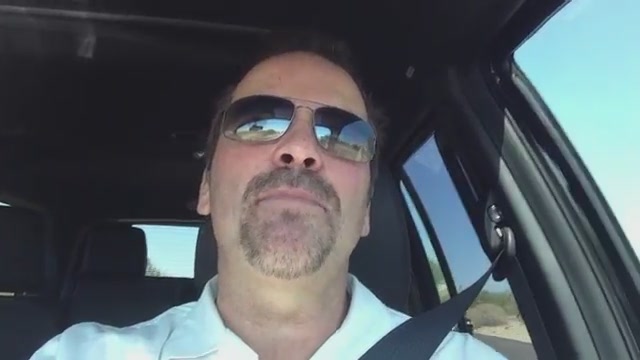
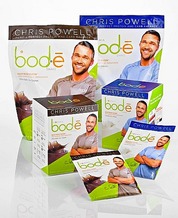
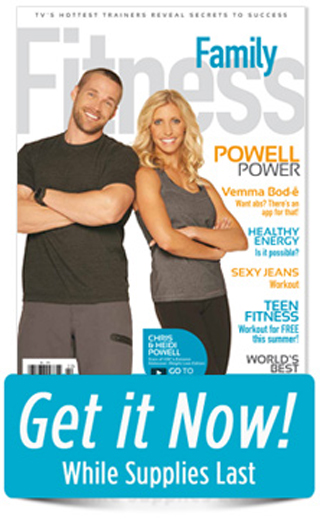



 RSS Feed
RSS Feed